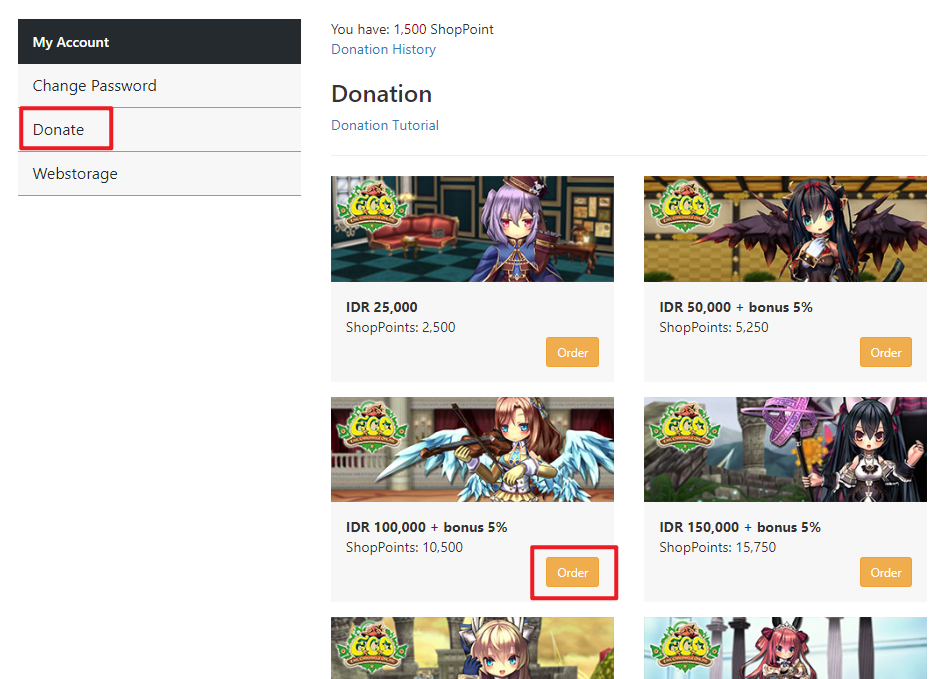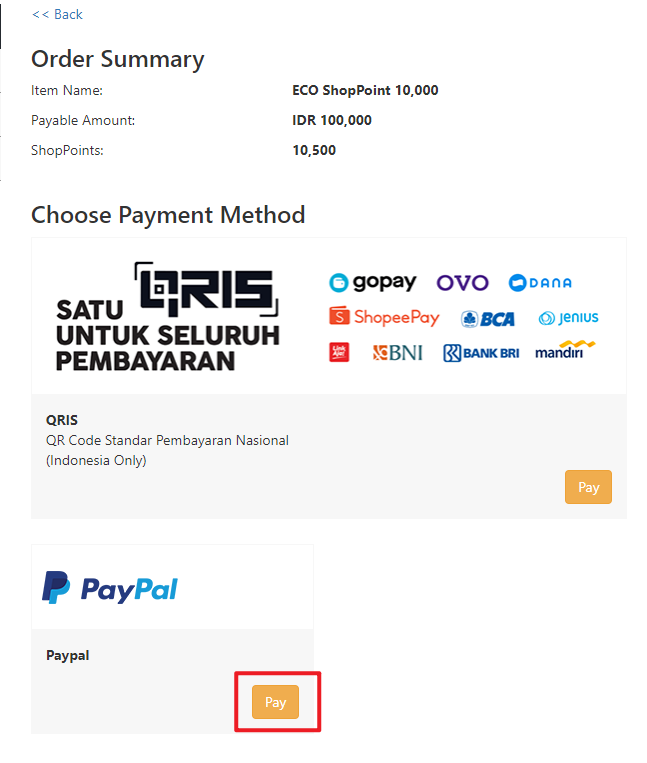By donating, you can help ensure that the server remains operational and its development continues. All funds we receive from donations will be allocated for server maintenance costs and the development of new features and updates.
Below are the instructions for making a donation:
Your donation will be processed automatically. Please allow up to 10 minutes for processing.